The making of gOSt v3
>> PROJECT – GOST V3 <<As GOBLIN6 is about to enter its third year, I thought it was time to update the current Twitch overlay. Personally, I use a Windows box for work, however, I have always had a soft spot for Linux’s minimal design, especially Arch Linux.
[[ Pronounced “ghost”, gOSt stands for ( GOBLIN6 Operating System Terminal ) ]]
gOst v3 boot screen
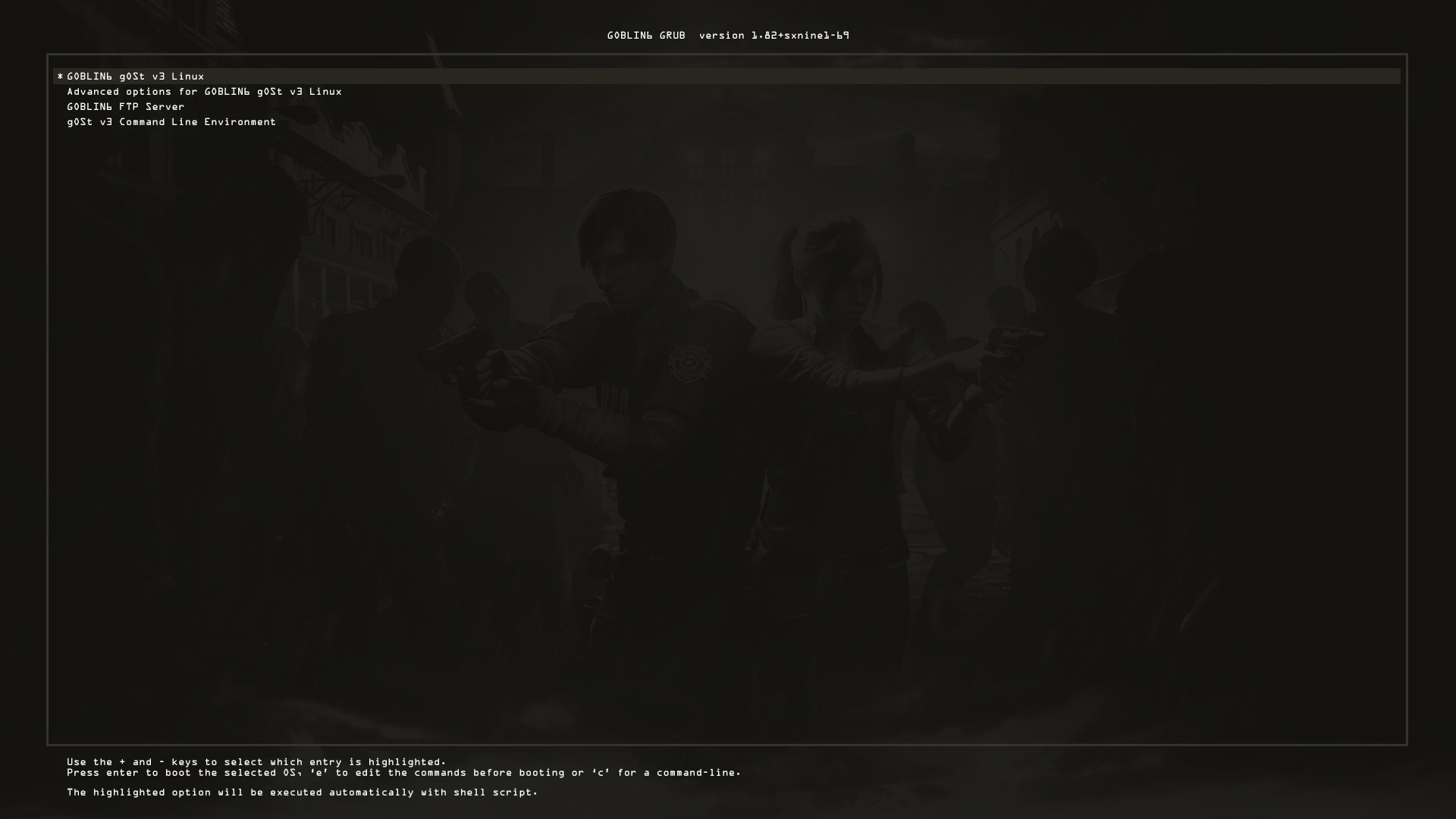
The first thing I did, was drop the original boot screen. I decided to go with a GRUB screen.
gOst v3 main screen
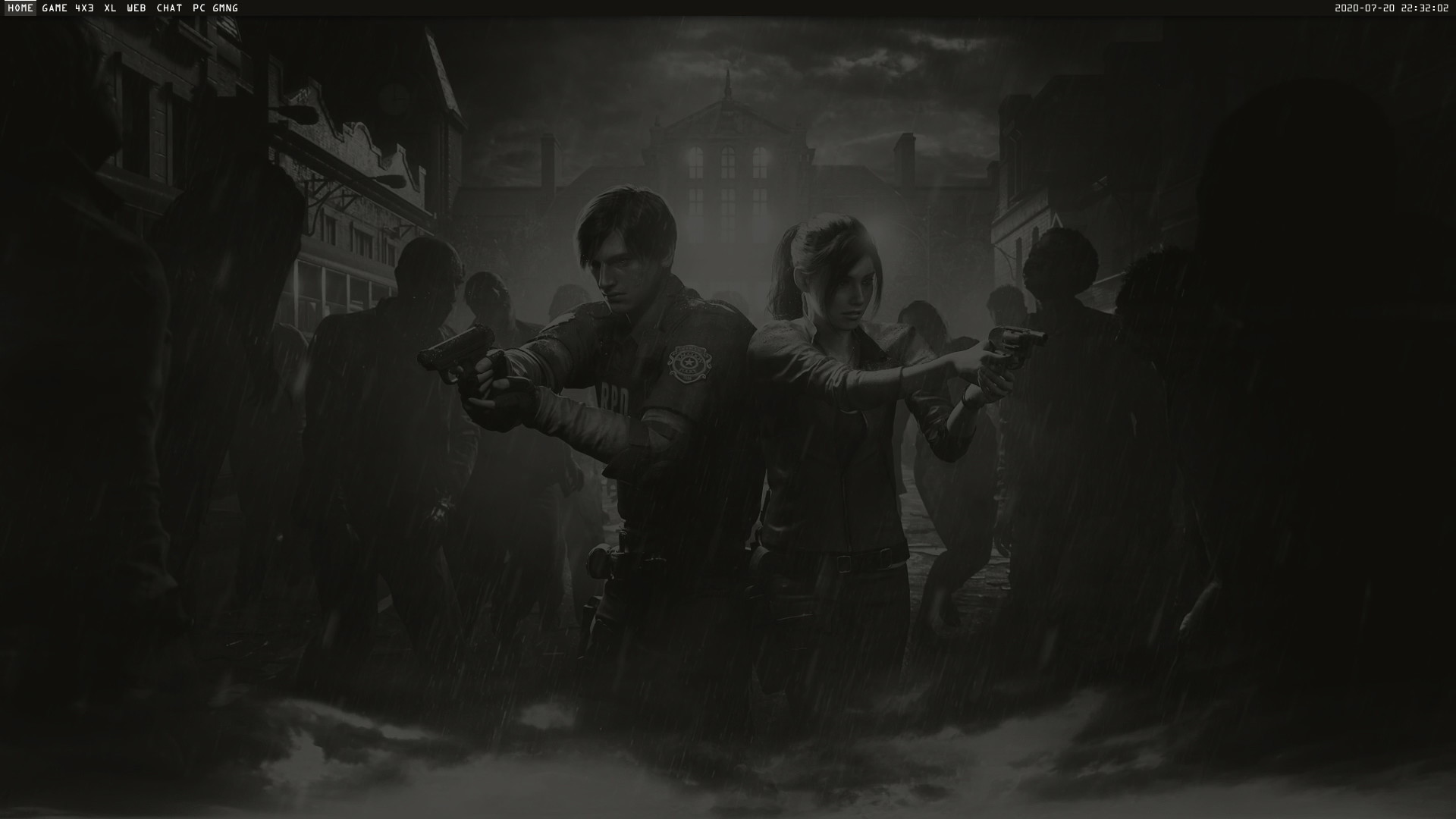
The main idea was to keep the design as modular as possible. So, the main base features the wallpaper which can be swapped out as needed.
The next main modular layer is the work-spaces. For those unfamiliar, in Arch Linux you can swap work-spaces (which basically saves your screen layouts as needed) to fit your needs.
Our main work-spaces are main, game, game 4×3, game XL, web, chat, and pc gaming.
gOst v3 main chat
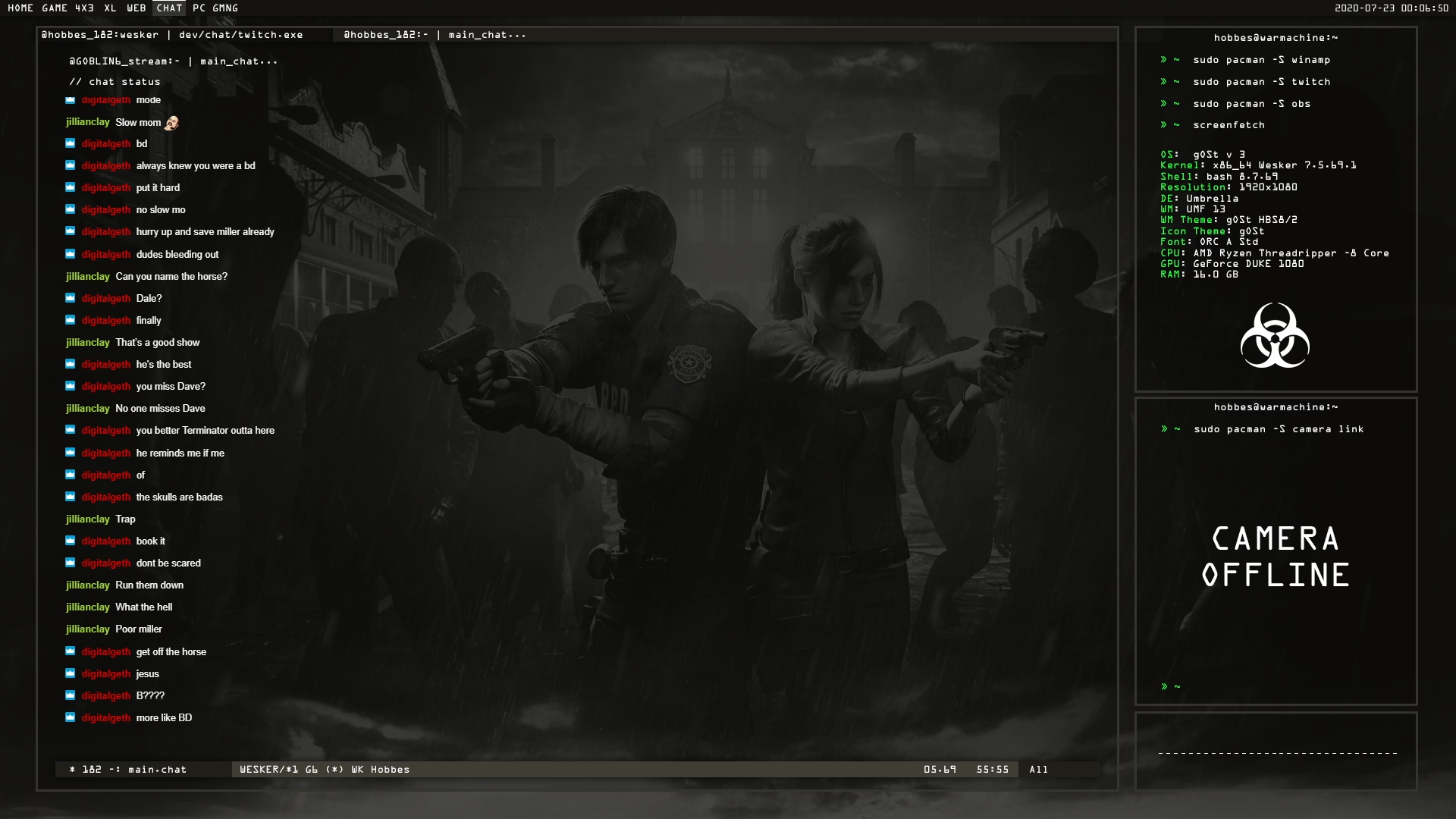
Ever since I started streaming, I started following other creators.
One thing that all of them do, which is something I love, is “just chatting”. The just chatting space highlights the stream host along with the main chat window.
I set up the main chat on the left side, with a brief description of system specs, camera and audio visualizer on the right.
Currently, the camera window features an “offline” status since with the current pandemic, cameras are ridiculously expensive.
gOst v3 game screen -windowed-

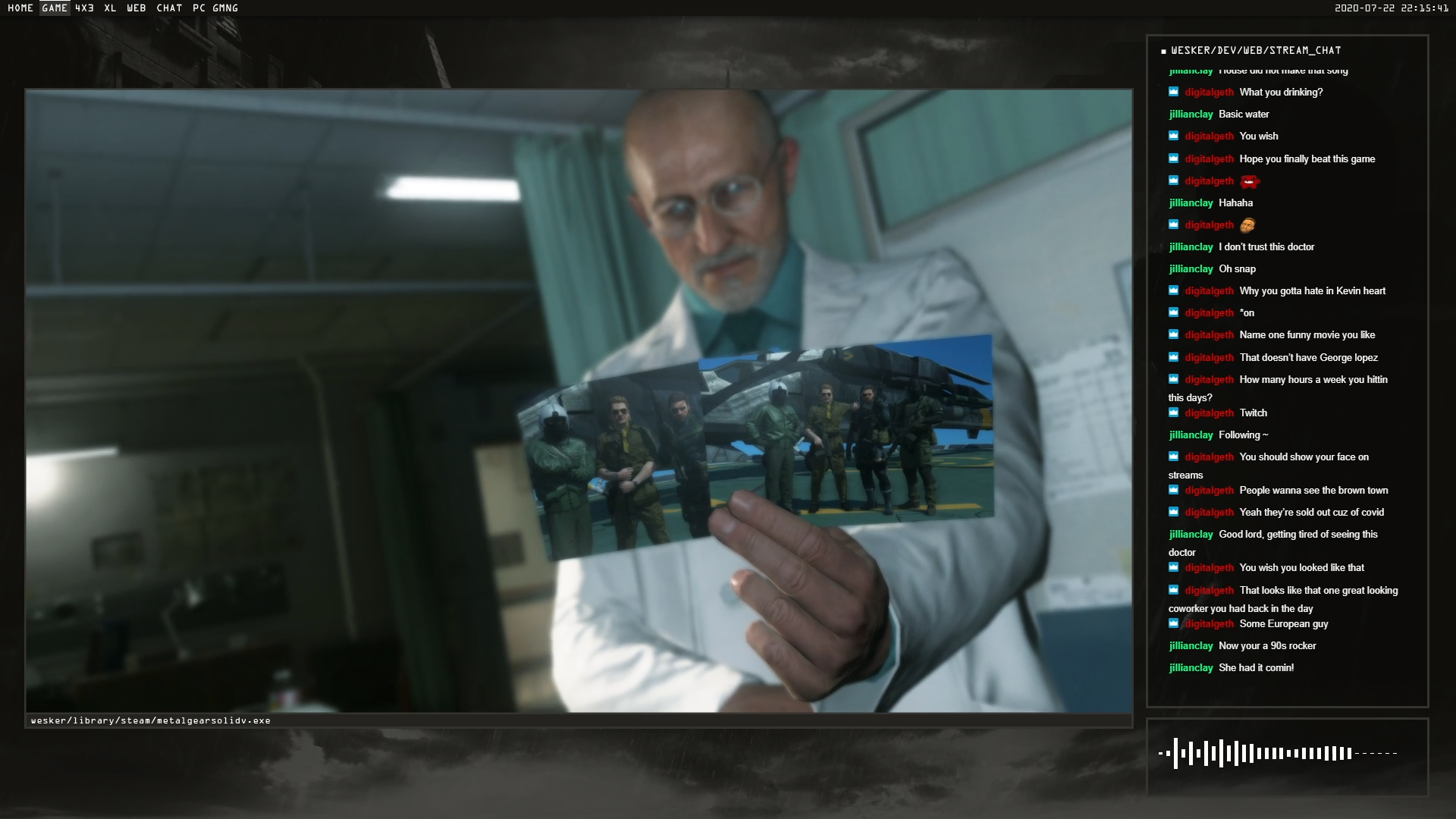
The “game” work-space will feature PC games, Nintendo GameBoy Advance, and Sony PSP.
It features the game window on the left, with the chat and audio visualizer on the right. The bottom of the game window features the directory location of the current game.
For each windowed screen, a wallpaper featuring the current title’s platform will be featured, in the example above, Metal Gear Solid 5 is running off of Steam, hence the Steam logo on the wallpaper.
gOst v3 game screen -full screen-

One of my favorite work-spaces is the “game XL” screen.
This screen is basically the game running at full screen. The cross-hairs ground the overall aesthetic, the top left features the game directory. I set the date and time on the top left of all screens, thus, keeping the viewers focused on the stream. Even if they need to check the time.
The bottom left features the audio visualizer, while the bottom right shows the host (me)(guests will be added as needed), it also features the GOBLIN6 web address and twitter handle.
XL will only feature games which look best in full screen mode.
gOst v3 browser screen

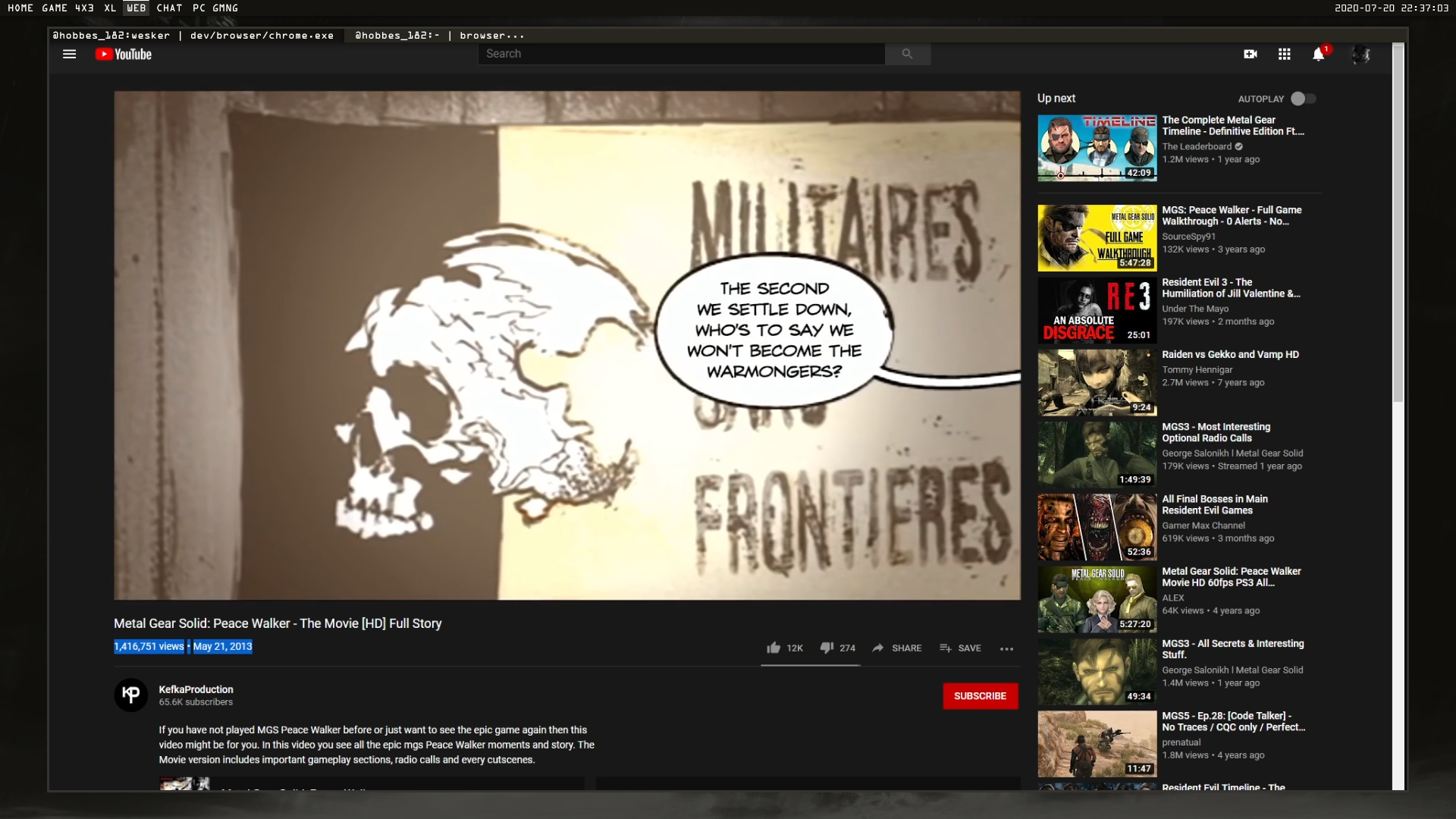
The web browser work-space was created to showcase internet browsing. Posts from the GOBLIN6 sites, YouTube, etc.
The window border shows the username and which browser is being used. This screen also features a set wallpaper, one of the worst things I have seen on stream is when the host is fiddling around setting up the next piece of content while the screen capture just lingers on.
I forgot to mention that there is always background music being played while a transition happens.
gOst v3 game screen -4 x 3-


“Game 4×3” was created for retro games which use the 4×3 aspect ratio.
These games will always be played in windowed mode since 4×3 games feature black borders on the sides when played in full screen mode.
As a windowed work-space, it also features the chat and audio visualizer.
The bottom also features the game directory and system-specific wallpapers are displayed before games are launched.
gOst v3 game screen -desktop:mmos,etc-


“Desktop game” was created for PC games which actually do not look good in the “Game XL” work-space.
Most notably MMOs (Guild Wars 2, Final Fantasy 11, etc) and “God-mode” games (WarCraft, Age of Empires, etc).
gOst v3 logout overlay
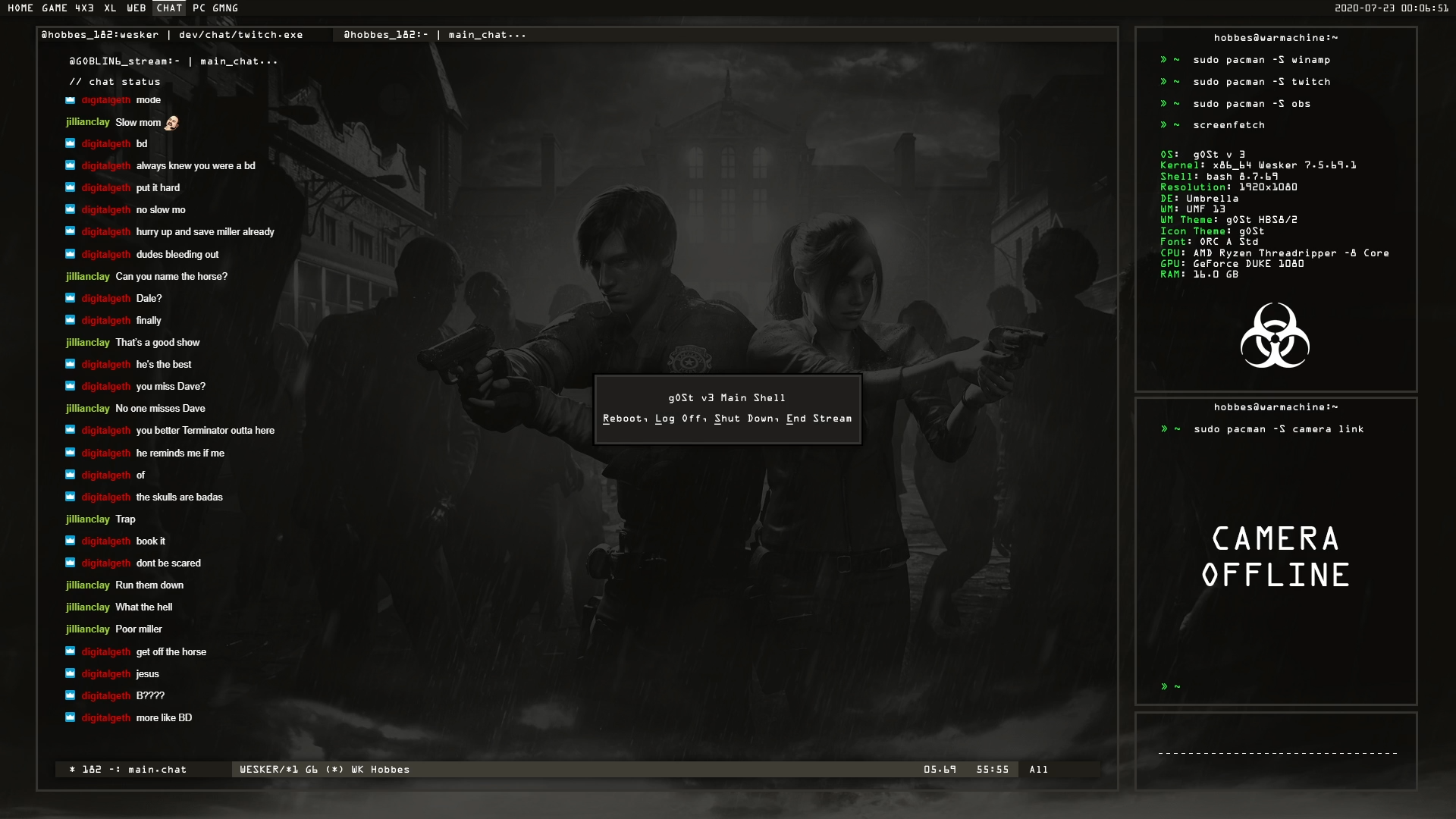
The final element created for the overlay is the “log-off screen”.
Based on Manjaro i3, it features simple commands such as restart, log off, etc.
This is always shown on the “chat work-space”.